Jonathan Blow a par ailleurs expliqué qu'une documentation complète allait être publiée prochainement, mais que, pour l'heure, il préfère se consacrer à la mise à jour de son jeu. Le créateur a en outre prévu un outil permettant de reprendre des fichiers Photoshop afin de les importer au jeu et ainsi exploiter de nouveaux graphismes pour les niveaux nouvellement créés.
Les plus curieux peuvent déjà tester l'éditeur en lançant le jeu avec le paramètre '-editor' et en pressant la touche F11. Des explications supplémentaires sont disponibles (en anglais) ci-dessous.
If you make a new folder in your Braid directory called "universes", and another one in there with the name of the universe (for example "test")
Then make a folder in test called data, and a folder in data called entities. So this folder exists, e.g. if Braid is installed into Program FilesBraid:
c:Program FilesBraiduniversestestdataentities
and then run with the command line options:
-editor -universe test
Then any editor files you save should go into that folder. Actually running the levels you save involves an extra step, but we can talk about that after you have got this working.
Then make a folder in test called data, and a folder in data called entities. So this folder exists, e.g. if Braid is installed into Program FilesBraid:
c:Program FilesBraiduniversestestdataentities
and then run with the command line options:
-editor -universe test
Then any editor files you save should go into that folder. Actually running the levels you save involves an extra step, but we can talk about that after you have got this working.
